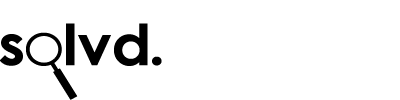- Tap Settings > Mail, Contacts, Calendars > Accounts > Add account > Email.
- In the Add Account page, tap Exchange.
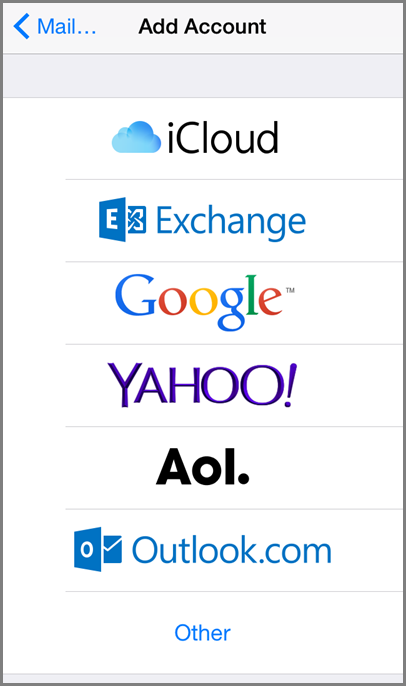
- Enter your full email address, for example tony@contoso.com, and your password, and then tap Next.
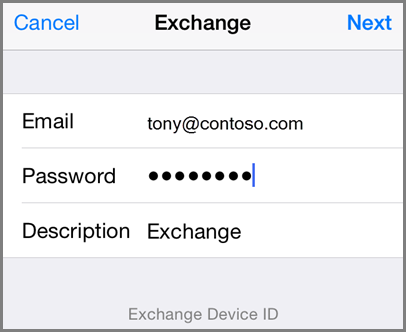
- By default, Mail, Contacts, and Calendarinformation are synchronized. Tap Save.
- If you’re prompted to create a passcode, tap Continue and type a numeric passcode. If you’re prompted and don’t set up a passcode, you can’t view this account on your device. You can also set up a passcode later in your settings.
Not working? Make sure you entered your email and password correctly and try again.