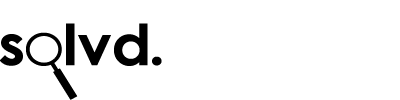Category: windows 8 phone
Creating a Windows 8 Development Environment
Setting up the Windows 8 Phone Development Environment
The Windows Phone 8 SDK has just been publicly released and there are higher than usual requirements for creating the development environment. From the official SDK page the requirements are listed as:
Hardware:
• 4 GB of free hard disk space
• 4 GB RAM
• 64-bit (x64) CPU
Operating systems: Windows 8, Windows 8 Pro (64 bit only)
Does your PC support SLAT?
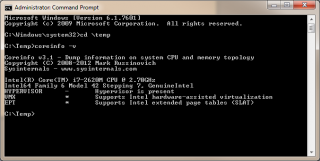 The Windows Phone 8 Emulator requires Windows 8 Pro edition or greater and a processor that supports Second Level Address Translation (SLAT)
The Windows Phone 8 Emulator requires Windows 8 Pro edition or greater and a processor that supports Second Level Address Translation (SLAT)
How to find out if your PC supports SLAT The SysInternals CoreInfo utility can be used. Do the following:
Download CoreInfo, & run the following command to dump only the virtualization-related features.
(You’ll need to run the command as administrator)
coreinfo –v
If you have an Intel processor you need to look on the last line entitled EPT. If you see a star you are good to go, a dash or nothing – then new hardware will be required.
On AMD processors you are looking for the last line entitled NP. Again, a star means your PC supports SLAT, a dash or nothing = you won’t be able to run the emulator.