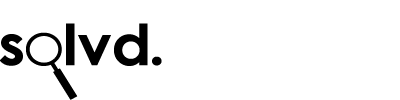Top 5 FireFox addins for web developers
We use FireFox everyday here at Solvd when doing our multi-browser testing of web based systems and super value Breeze CMS websites. Here is our Top 5 Addins.
Here’s our Top-Of-The-Pops rundown of the Top 5, pick of week, best development tools and addins:
5 ) Adblock Plus
Annoyed by all those ads and banners on the internet that often take longer to download than everything else on the page?
Install Ablock-Plus and you get rid of the ads on a page via a downloadable ruleset or add/remove your own rules easily. Save your bandwidth, save your time and save your screen real estate.
4) Greasemonkey
Allows you to customize the way a webpage displays using small bits of JavaScript.
Hundreds of scripts, for a wide variety of popular sites, are already available at http://userscripts.org
You can write your own scripts, too. Check out http://wiki.greasespot.net/ – I use it to get rid of the big BBCNews Banner on the BBC news site so it fits on one screen of my netbook.
View HTTP headers of a page and while browsing. Useful when trying to debug caching and signon issues.
The Web Developer extension adds a menu and a toolbar with various web developer tools. The IE version of this (now built into IE8) is very useful too.
1) Firebug
A lifesaver. Firebug integrates with Firefox to put a wealth of development tools at your fingertips while you browse. You can edit, debug, and monitor CSS, HTML, and JavaScript live in any web page. We mostly use it to tryout on-the-fly CSS changes to see how it would look, without having to touch the files themselves, but this is just the tip of the iceberg for what it can do. Couple it with Y-Slow and you have an incredibly powerful toolset for design, bugfixing and SEO work.