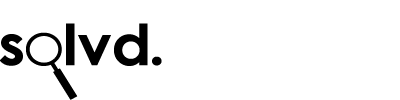Windows Mobile App Development
App Design &
Development for
Windows Mobile
Windows mobile app design & development services
Windows Mobile Phone App Design & Development
Our 6 step app build process ensures your Windows Mobile App satisfies your requirements and design goals.
Initial Discussions
Taking the above factors into consideration we design your app to create a more consistent and fluid overall UI experience for users. Usability and design are the primary goal of app design and every Windows Phone app is designed with this at the forefront of our mind. Our designers will discuss the issues and constraints with you before developing use cases and wire frames.
Design
We will develop use cases and wire frames based on the discussions.
These become page mock-ups and we demonstrate how the design interacts with the inbuilt themes system so that you are happy with the final flow and design prior to any code being developed.
Development
Once you’ve approved the app design mock-ups, the user interface is built, generating the XAML code that forms the basis of the app using design templates that ensure that the app fits the Metro design philosophy.
Application code is then generated to fulfill the business requirements, perform the inter-page navigation & screen flow and communicate with outside processes or internal databases as needed. Careful consideration is made during this phase to successfully separate the UI components and logic to ensure an easy upgrade path in the future or make any potential port to alternative platforms such as Android or iPhone easier.
App Testing
In-house development testing is performed on the simulator initially and then on reference target hardware to ensure compatibility and a stable responsive product.
Following your approval the package, application icons and application artworks are submitted to the Windows Phone Marketplace for certification testing and insertion into the Marketplace.
Approval
Once the app has been built, we take a video capture to show you how it works. Depending on the complexity of the app, we may send you a version of the app that you can run on your own Windows Phone. Once you’re happy and you’ve given your approval, we can begin the submission process.
App Submission
As soon as we have your approval we take care of the entire application submission process (such as validating the installation package, creating icons, app tile image etc). This process takes about 5 days and Solvd will manage this end-to-end.